




|

|

"Ask Bruce: Your source for answers."
|

|
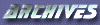
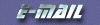
|

|
Hello everyone, welcome to the first edition of "ASK BRUCE", a weekly column where I will answer questions about love, life, and happiness... but you would be wise not to listen to me. Questions about computers and computing in general on the other hand are a bit more within my scope. If you have a question (about computers that is) send them to me at bruce@giecom.net and I will do my best to answer them. For this week, I'll explain a little about search engines, what they are, how they work, where to find them, and advanced search techniques. Search Engines 1. What are search engines? There are roughly 119 million websites worldwide and that number is growing by 2 million per day. How ever do you find anything resembling what you are looking for? If you said "search engines" you get a gold star. Think of a search engine as a giant card catalog (do they still have these?) for the internet. All you need to know is what you are looking for and a few words to describe it. 2. How do they work? Before you can get information from a search engine, it first has to know that information. It gets this information primarily in two ways: submission and spidering. Submission is where the website owner gives his website address to the search engine. Spidering is when the search engine sends out a program that follows links in webpages and records everything as it goes. You get the information you are looking for by typing "keywords" into your search. The search engine then looks into it's database (catalog), finds matches to your keywords, and displays what pages it thinks are most relevant. Here is an example of a search on Grand Island, NY at Google . 3. Where do I find them? There are hundreds if not thousands of search engines available. Specific ones like Travigator which focuses solely on travel websites, to the very broad Google which is (in my opinion) the best one out there. There are even search engines that search many other search engines like Dogpile and give you the most popular results. Finding them is a simple matter. You first go to one you know, say Google , type in " search engines ", hit enter, and voila a list of search engines and related pages comes up. 4. Advanced search techniques. Now you have the basics down, let's get specific. Most search engines allow you to use a few characters to refine your searches i.e. "", +, and -. We'll use Grand Island as an example. Say you typed in Grand Island into a search engine and came up with several pages that had the word "Grand" and the word "Island" in them but nothing about Grand Island, you could then enclose your keywords with "" like this "Grand Island". The search engine would then only give you pages that had Grand and Island next to each other. Sometimes a search will only show you pages with one of the words in it, you can specify to only show you pages with both by using the + symbol like this, Grand+Island. Now to get even more specific try "Grand Island"+NY or "Grand Island, NY". You'll find that each of them give you slightly different results. Now if you are continuously coming across pages that you know are not relevant to your search, you can pick a word and exclude them from the search with the - symbol like this, "Grand Island, NY" - Nebraska. Most search engines are pretty smart these days so you really don't need to use these symbols very often, but sometimes they make the difference between turning up empty and finding that "jewel" of the internet. Happy searching.
|